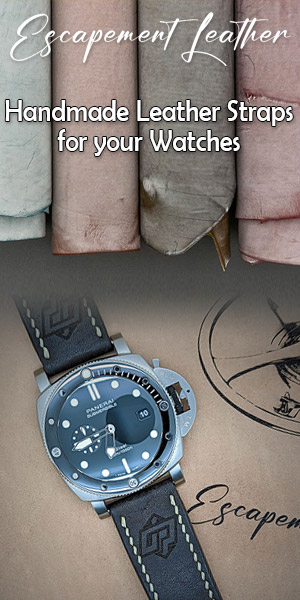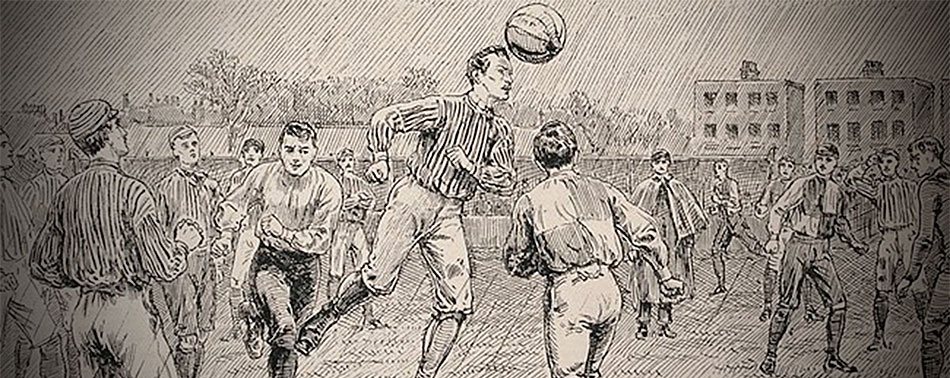The recent hacking of the account of Daniel Negreanu reminds us the importance of being cautious when there is a lot of money on a poker site. Even when one has only a few hundred dollars, it is really frustrating that an unknown person accesses our account and "spew" our bankroll. The same is true for any other wallet-virtual (Netteller, Paypal, Moneybookers, etc).
For more details on Negreanu case, see the following article: http://www.pokercollectif.com/Poker-et-media/daniel-negreanu-compte-pokerstars-hack-pirater.html
Several advice can be given to secure your accounts. If not already done, I strongly invite you to read these two articles published by PokerCollectif:
Ultimate safety guide - protect your poker accounts - part 1 | Articles | PokerCollectif
Ultimate safety guide - protect your accounts of poker - part 2 | Articles | PokerCollectif
Ultimate safety guide - protect your accounts of poker - part 3
Another important point to mention: the majority of people who hack their account had a security question too easy to respond to enter in their email box. It is therefore important to secure maximum his email box.
Once a person is entered in your email box, it has a monopoly of many of your accounts. It may include password reset and subsequently accessing your poker for example account (if you don't have a RSA key).
So, in our opinion, the security of its accounts going by the security of its e-mail box.
We suggest you to have 1 email address especially reserved for poker. If not already done, you create an account on Gmail.
Then choose a very complicated password (a mix of numbers, letters, uppercase, lowercase, if possible spaces, symbols, etc). To create a difficult password to decrypts and secure, use Keepass.
To learn how to use Keepass, you can watch the video depending on whether Sebasdess has done: How to use Keepass to remember my passwords?
Another important point, add a safety extra on your email account by downloading Google Authenticator (which acts as an RSA key), a free application for BlackBerry, iPod Touch, iPhone and Android 2.1 and more.
Once the application is installed on your phone, it comes to activate it in your Gmail account.
To do this, click on settings you will see at the top right of the page.
Then, choose the accounts and import tab. You will see then other settings for your GOOGLE account. Click on this link and another page will open.
In the Security section, you will see the validation in two stages. Enable it.
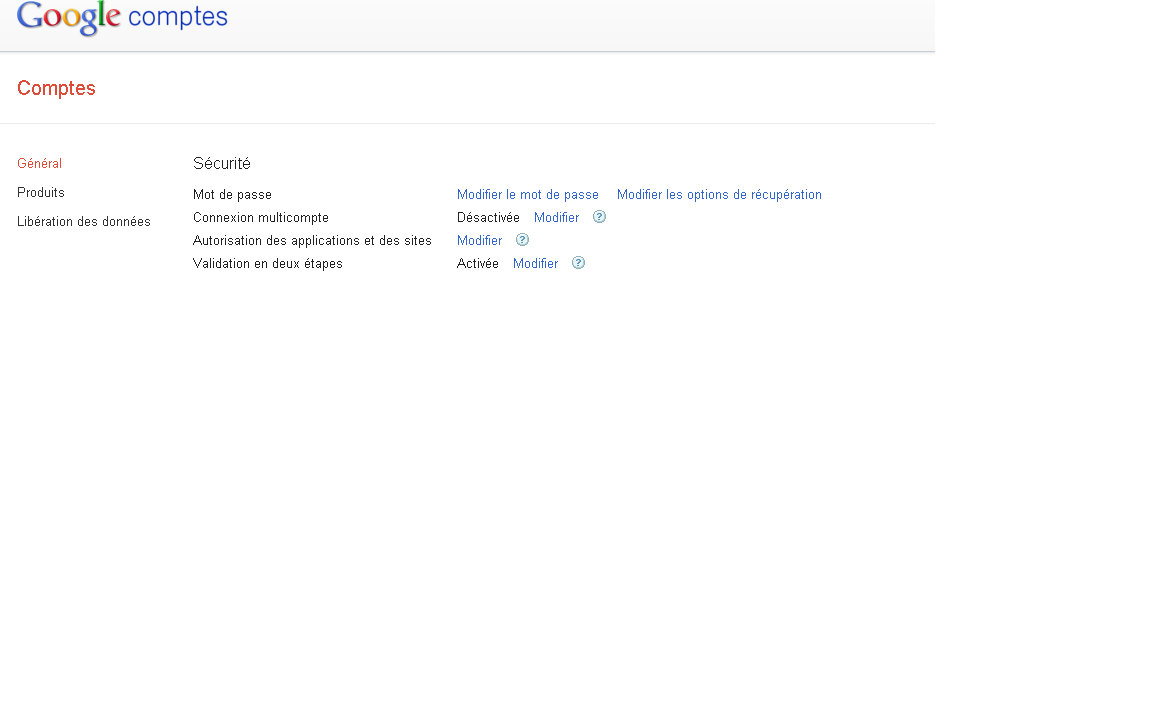
On your phone, open the Google Authenticator.Appuyez application on the icon 'more'.Press the time-based.
You can then link your phone to your account by 2 methods:
Using the QR code: press "Read the bar code", then point your camera at the 2D code on the computer screen.
Using the secret key: in the "Account" field, enter your Google account email address. Then enter the secret key displayed on the screen of your computer in the key field and press "OK".
To verify that the application works, please enter the validation code that appears on your phone in the "Code" field on your computer, and then click on "Validate". The icon representing a clock that appears on your phone tells you the time remaining before the expiration of the validation code and a new code generation.
If the code entered is correct, a confirmation message is displayed. Click 'Save' to confirm. If the validation code entered is incorrect, please generate one on your phone, and it again on your computer. If this does not resolve the problem, you can verify that the time on your phone is correct.
You can also add exceptions (for your phone for example). So, you won't need the 6 digit code whenever you take your emails with your BlackBerry or your Iphone for example.
Whenever you enter your password in the Gmail home page, the next page will appear and you will need to enter your 6 figure provided by your application code.
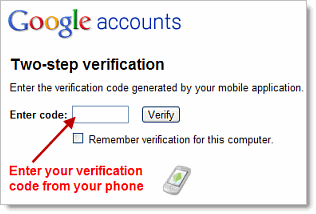
Another detail to protect your Inbox email, you should always have answers to your secret questions in the genus:
Question: What is my favourite animal?
Answer: "oiasj uf-a90u8, ertf0pasijk-df,. a90dikf¯ [µ". "]"
Use the "notes" of the Keepass Software section to remind you. In this way, a person who you know well will not have access to your Gmail account so easily.
Discuss ways to secure your accounts online on PokerCollectif forums: Add security to Gmail with Google Authenticator