by Maxrioto
2.1 configuration with PokerTracker database / PostGreSQL
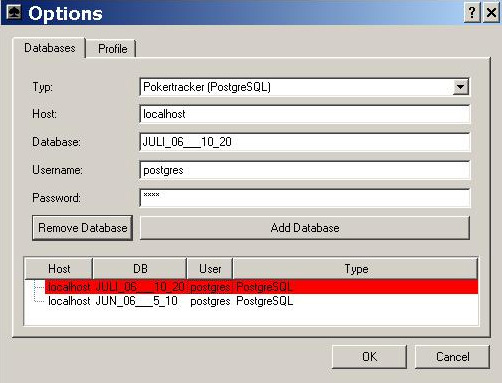
- From the menu, open the Options "Menu Options" and go to the tab "Databases"
- Select the base type "Pokertracker (PostgreSQL)" from the list
- Insert "localhost" for the host of the base
- The default port is the 5432. Insert your database access port number if you use a different
- Fill in the field "Database" with the name of your database. You can find this name in Poker Tracker in "File"->"Maintain Database Names":
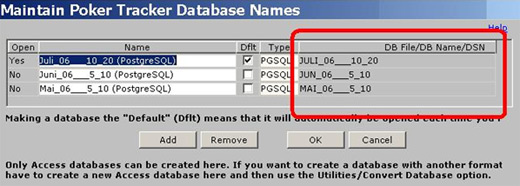
- Put your "Username" and "Password" of base in the corresponding fields and click "Add Database"
If everything goes well, the database is added to the list. On the other hand if an error is encountered, a message box will be displayed.
2.2 configuration with PokerTracker database / Access
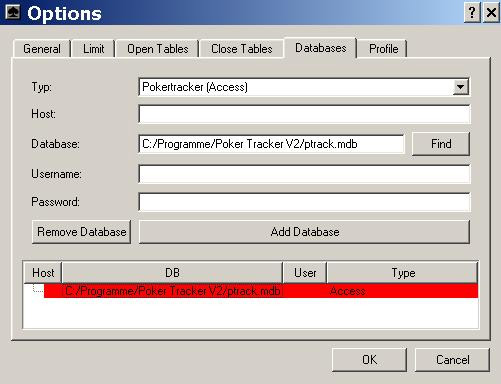
- From the menu, open the Options "Menu Options" and go to the tab "Databases"
- Select the base type "Pokertracker (Access)" from the list
- Leave the Host field blank
- Fill in the field "Database" with the path leading to your Access database (for example "C:/Program Files/Poker Tracker V2/ptrack.mdb"). You can use the "Find" button. By default, the Access of Poker Tracker database is called ptrack.mdb.
- Leave the Username and Password blank.
- Click "Add Database"
If everything goes well, the database is added to the list. On the other hand if an error is encountered, a message box will be displayed.
2.3 configuration with PokerOffice database / mySQL
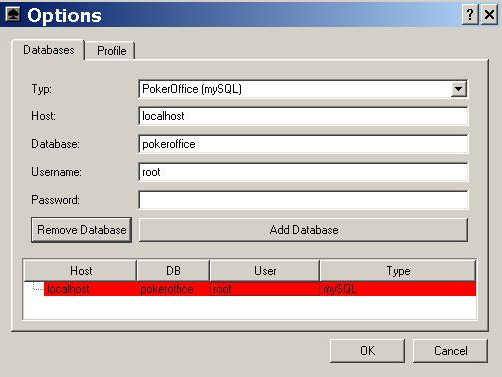
- From the menu, open the Options "Menu Options" and go to the tab "Databases"
- Select the base type "PokerOffice (mySQL)" from the list
- Insert "localhost" for the host of the base
- Fill in the field "Database" with the name of your database (pokeroffice most of time)
- Put your "Username" and "Password" of base in the corresponding fields and click "Add Database" (most of the time root and password empty)
If everything goes well, the database is added to the list. On the other hand if an error is encountered, a message box will be displayed.









