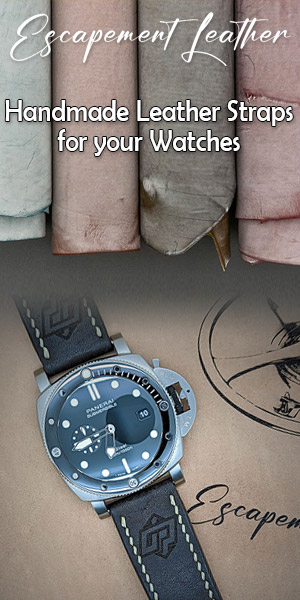If you use Hold'em Manager without changing the initial configuration, you probably miss many options. To improve your use of Hold'em Manager PokerCollectif offers improved configuration to better take advantage of this tool. Note that although some changes may also apply HM1, this article is based on HM2.
Change the filters on the number of players (HUD OPTION> FILTERS HUD).
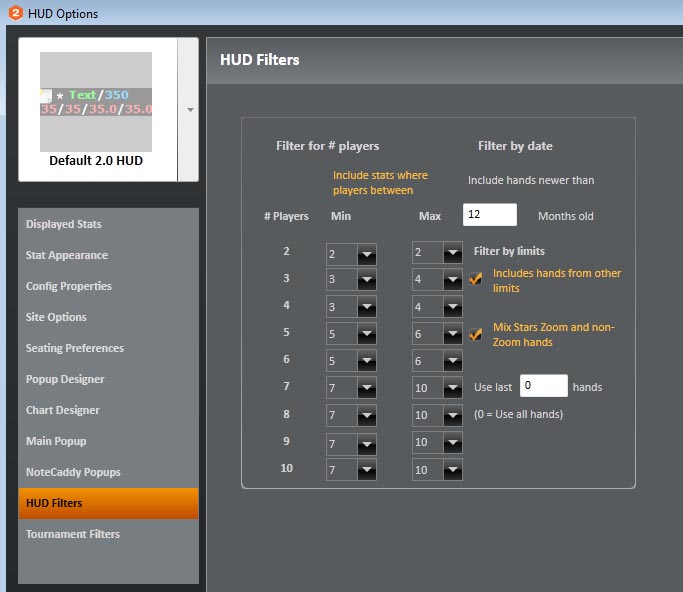 Reason: The playing style of opponents change greatly depending on the number of players on the table. As the tables are always full, it may happen that players play many hands headsup before the table fills. It is ridiculous to have in the overall statistics, hands dealing both headsup of 6max and fullring. By changing filters, you will only statistics that really count on your opponents: no statistics headsup when there was 10 players on the table!
Reason: The playing style of opponents change greatly depending on the number of players on the table. As the tables are always full, it may happen that players play many hands headsup before the table fills. It is ridiculous to have in the overall statistics, hands dealing both headsup of 6max and fullring. By changing filters, you will only statistics that really count on your opponents: no statistics headsup when there was 10 players on the table!
PokerCollectif Recommendation: Make the following combinations: 2 players 3-4 players 5-6 players and 7-10 players.
Change the date filter. (HUD OPTION> FILTERS HUD). 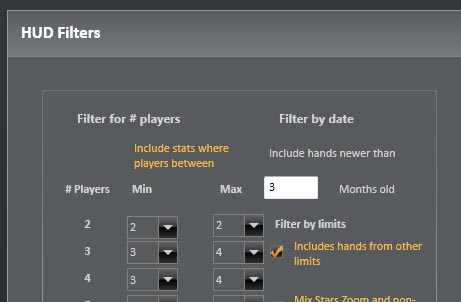
Reason: players play. Some do it slowly, others more quickly, but certainly there is a change. What good statistics that are out of date on your opponents?
PokerCollectif Recommendation: Change the filter value of 12 months (default) to 3 months. If you play a low game volume, you can increase this value slightly, but not to exceed 6 months.
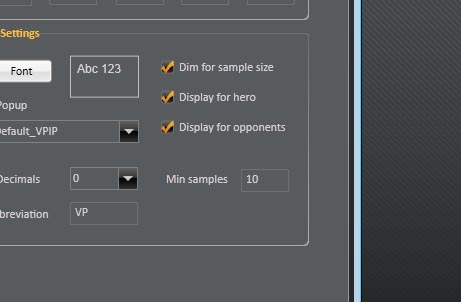 Change the minimum sample some hands (HUD OPTION> APPEARANCE STAT)
Change the minimum sample some hands (HUD OPTION> APPEARANCE STAT)
Reason: If you strongly multitablez, there may not notice that your sample on the player is very small. Indeed, if a new player comes to sit at the table and that is in its second hand and it has the folder first and the second coldcaller, statistics will show that it has a VPIP of 50 % and a PFR of 0%. It is obviously probably far from reality. So do not have statistics that mean nothing by changing the minimum sample. Thus, the HUD will display a "-" instead of a number that could mislead you. You know when you play against an unknown player.
PokerCollectif Recommendation: Put a "min samples" 10 to all values. If you use stats as "aggression factor" (not to be confused with aggression frequency), put the sample in 50 ... (And even then It's still very little!).
Change the default HUD (HUD OPTION> DISPLAYED STATS). 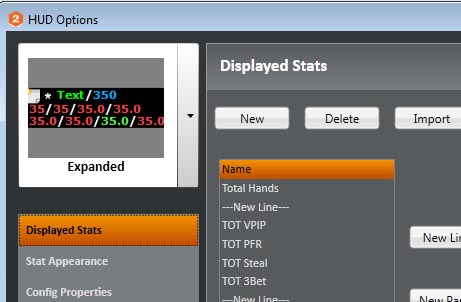
Reason: The default HM2 HUD is both too simple, and the "flop aggression factor" requires a lot of hands before being useful. Ideally, we recommend that you only display basic statistics to help you making your decision. Be careful here: the saying "enough is like not enough!" applies. Do not fall into the trap of adding more statistics since it will have the opposite effect, you will simply be inundated with an overflow of information. Remember that putting your mouse over each of the statistics, a table opens (popup) and you will have access to more comprehensive statistics when it comes time to make difficult decisions ...
PokerCollectif recommendation: Take the "Expanded" rather than "Default 2.0 HUD." Let the first line such as (name + hand total). Let also the 2nd line. In the third line, use these values in this order: Cbet Flop / Flop Fold to CB, Postflop aggression% (not Postflop aggression factor) WTSD% (When saw flop).
Additional Information:
It is essential to understand each statistic to use them well. Here is the meaning of the various statistics that have been chosen for this HUD.
NAME: The nickname of your opponent. Make sure it is located in the right place (you can configure the seating preferences in HUD OPTION, you can also move the statistics by holding down the right mouse button and moving the statistics window when you play).
TOTAL HANDS: The number of hands in your sample. Note that if you apply the filter to the number of players, it is possible that this figure is changing rapidly (eg you play on a table of 6 players Your HUD indicates that you have 200 hands on your opponent Suddenly.. two players leave HUD now shows 25 hands No, you have not lost suddenly 175 hands.. you just fell into the category "3-4 players", while 200 were in the hands "category 5 -6 players. "
TOT VPIP: This is the "Voluntary Put $ In Pot". As its name suggests, it is the percentage of time your opponent deliberately put (the blinds are mandatory and therefore not included in the calculation) of money in the pot preflop. Ex: In the last 10 hands, your opponent raised preflop 3 times; he slept his hand 5 times; he called a raise once and re-raise once. Its VPIP will therefore 50%.
EARLY PFR: This is the "Pre-flop Raise" or the percentage of times your opponent raises preflop. This statistic includes all types of reminders (3bet, limp / reraise, etc..).
EARLY STEAL: This is the percentage of times your opponent tries to steal the pot. To be recognized as a "steal", the opponent must be the position of the cutoff (one seat before the button), the button or SB and opponents must all have folder. Ex: Everyone foldent. The player on the button raise. So it comes from trying a "steal".
EARLY 3bet: The blind is considered the last one A stimulus is considered the last 2 A revival of a stimulus is considered a 3-bet... Ex: The player UTG raise. The player on the button called that bet. You are on the BB and revive you again. You just committed a 3bet).
CBET Flop: A continuation bet is the bet on the flop is that a player who raised preflop.
FOLD TO FLOP CBET: This value indicates how often a player will face a folder Cbet.
Postflop AGGRESSION%: This is the frequency at which a player will act aggressively (or stimulus set), regardless of préflops actions. So if a player bets on the flop, check the turn and call the river, its percentage of aggression will be 33% because he has made aggressive action 3. Higher the percentage, the higher your opponent is considered aggressive.
WTSD%: This is the frequency at which a player goes to the final showdown on the river when he sees the flop. A low frequency indicates that your opponent is either too kind to folder or one to be aggressive and make folder opponents. So be sure to carefully analyze this statistic in relation to the flop aggression%: an opponent with a low flop aggression% and a high WTSD% will be difficult to bluff will call with weak hands his opponent (so you need to try and build to get the most of your hands); an opponent with a low flop agg% and a low WTSD% will be an opponent fold easily (so you need to bluff more frequently); etc..
All statistics are interrelated. So always try to have an overall picture of the player, and not just to rely on a single statistic to make a decision. To take a simple example, a player who has a loose preflop cbet% of 90% will be a lot of bluff in his range while conversely, a very tight player who has a cbet 90% will be much less bluff. However, these two players have exactly the same cbet%.
Understanding the Numbers! 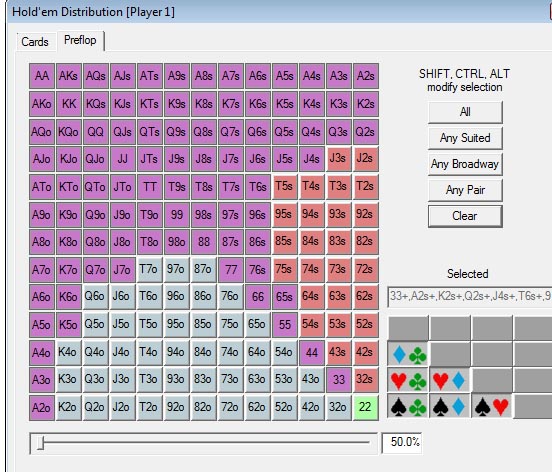 Many believe that with losing players Hold'Em Manager, they always become winner. The reality is quite different: Hold'em Manager will be useless if you are not able to understand each statistic and the relationship with the "range" of your opponent. So nice to have the numbers, but what do they mean? What does that mean, to have a VPIP of 50% and a PFR of 25% and a 4% 3bet? Difficult to see, right? We recommend using PokerStove (freeware) to be better familiar with the different percentages preflop. Then simply click on "Player 1", then the "Preflop" tab. Then enter any percentage, and see what it looks like such a range. Obviously, this is not an exact science and you may be certain to uncheck hands and check others as your opponent's tendencies (eg some will all play small pairs, others will play consistently all suited cards). In short, take a moment to view some ranges and already, it will greatly enhance your decision making.
Many believe that with losing players Hold'Em Manager, they always become winner. The reality is quite different: Hold'em Manager will be useless if you are not able to understand each statistic and the relationship with the "range" of your opponent. So nice to have the numbers, but what do they mean? What does that mean, to have a VPIP of 50% and a PFR of 25% and a 4% 3bet? Difficult to see, right? We recommend using PokerStove (freeware) to be better familiar with the different percentages preflop. Then simply click on "Player 1", then the "Preflop" tab. Then enter any percentage, and see what it looks like such a range. Obviously, this is not an exact science and you may be certain to uncheck hands and check others as your opponent's tendencies (eg some will all play small pairs, others will play consistently all suited cards). In short, take a moment to view some ranges and already, it will greatly enhance your decision making.