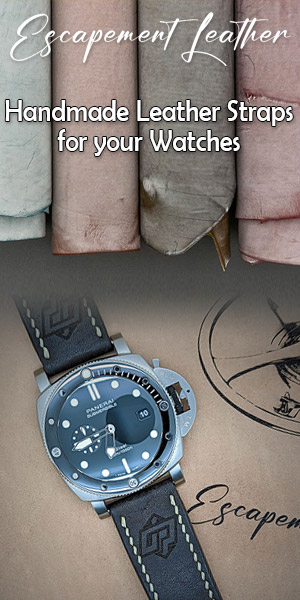If you are a SuperNova Elite, this article is probably not for you. Rather, it addresses all beginners who want to embark on serious poker.
Almost every day I get questions from beginners who want to privately learn more about the essential software known as a serious poker player. You'd probably be surprised how many players who do not know, even regular players mid-stakes winners! Few software presented below are just some of the recycling Software used by serious poker players. It is only the most popular and relevant in our!
For more details on this software, you can click on the links included in the descriptions. If you do not find the answer to your question, you can also use our forums!
PokerStove
![]()
It begins with a classic; PokerStove. The software can be downloaded at the following address: Download PokerStove!
It is free and light. This is a "must" for all poker players, regardless of strength, regardless of the limit at which you play.
PokerStove is a calculator equity.
It has several functions. For example, it will tell you 50.084% equity when you are all in against a pair of 2. Your equity is the number of times you win the hand when the 5 community cards have fallen.
You can also see that 0.31% of the time, the pot will be split into two because there will be equality.
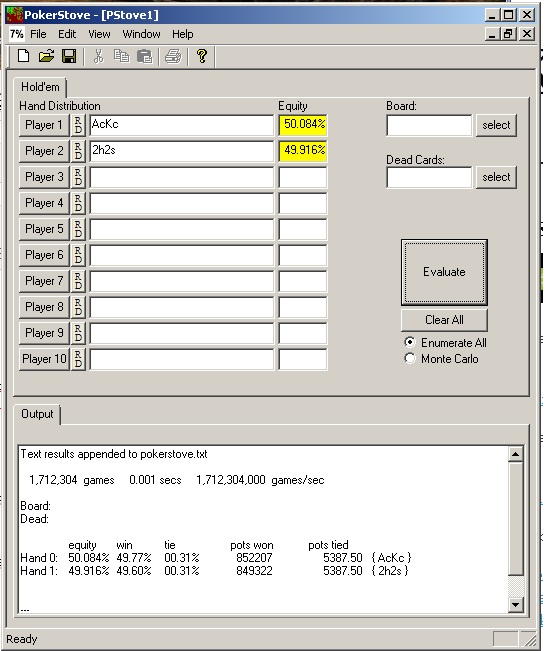
PokerStove also calculates your equity against a range of hands, and not only against a hand. For example, you are on the big blind with Ks-Qs and you want to know the equity you have against 40%, which corresponds to the percentage of time the button to your table opens.
You'll see this:
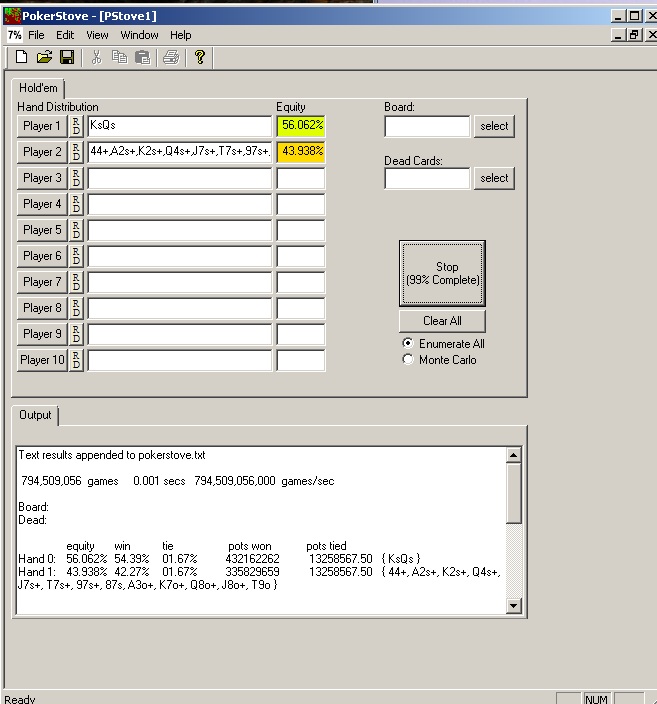
A must for all serious poker players!
Equilab
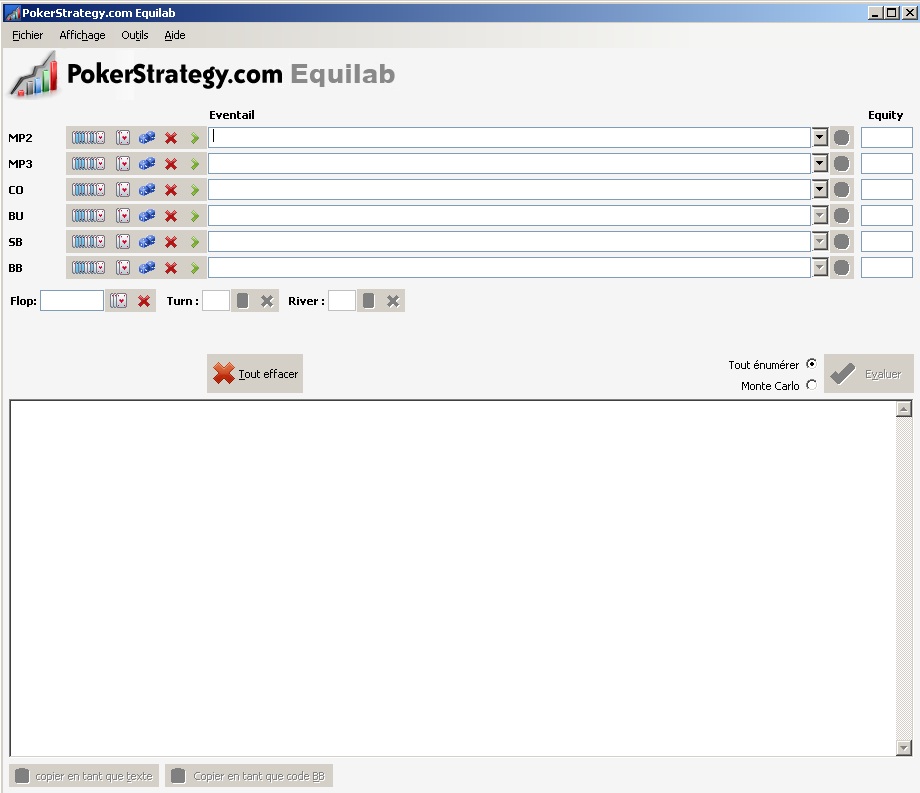
Equilab is a free and lightweight which is perhaps a lesser known software, but equally useful PokerStove. In fact, it includes all the features found on PokerStove, but also has some additional options that will help you.
For example, you have an "equity trainer" who will practice your ability to evaluate your equity against a particular ranks. For example, if you have a lot of trouble when it comes time to play your BB when the SB opens, you can do the following test:
You will try to find the equity of your hand against the ranks of your opponent. At the end of the test, see if you're accurate or not. By dint of work on this aspect of your game, you can only make progress. This aspect of poker is important for all players of all limits, but especially useful for players heads-up.
You can download Equilab free here: Download Equilab!
Camtasia Studio

This is a recording software. You record what happens on your computer desktop. This software can be useful for presentations or to send a session you played your coach.
Several coaching techniques can be used and Camtasia can help you, whether to publish a session on a video site or to send a strategy session you played your coach (he can watch as many times as he wishes to comment).
Camtasia is unfortunately not free, but it is an investment for a software that will serve as your poker for other projects.
The software is $ 300 full version. If you prefer a free alternative, there is always this software "Open Source" is less comprehensive but may help:
Skype

Most people are familiar with Skype, but it is still worth mentioning. If you do not already have it installed on your computer, this is another "must". Especially if you are coaching or if you want to coach you.
You can make video calls / audios with anyone in the world for free. The software is easy to use and personally, we prefer to MSN (Windows Live Messenger) for its stability and sound quality.
Team Viewer

Team Viewer is another software you need if you use coaching. This is a free, lightweight and security software that allows your partner to see what happens to your computer screen. Ideal for poker sessions. You can discuss hands you play live chatting via Skype. The perfect duo for all coaching sessions.
You can download Team Viewer free here: Download Team Viewer!
For more details on Team Viewer, you can view an introduction by PokerCollectif: Presentation Team Viewer!
Hold'em Manager 2

Another classic for all poker players of all levels, regardless of the variant you practice.
HEM2 records all hands played and shows statistics of your opponents on the table (that is named HUD or heads-up display). Ideal for keeping track of your sessions and to better anticipate your opponents. The statistics displayed in the table are those that you have decided.
You can view the cbet% of your opponent, "Went to Showdown,"% of his check-raise the flop, etc.. It is for you to judge. You can display as many statistics as you want.
For more details on Hold'em Manager 2, you can see the overview done by our team:
Hold'em Manager review by PokerCollectif!
If you wish to purchase Hold'em Manager 2, please contact our live support for further details.
NoteCaddy
NoteCaddy is taking software automatically notes. It allows you to create your own notes yourselves. It is a really interesting addition to Hold'em Manager. Once created notes, NoteCaddy will tour your database to add notes. NoteCaddy only adds to Hold'em Manager and Hold'em Manager 2 and can be used independently.
Here's what looks a pop-up NoteCaddy:
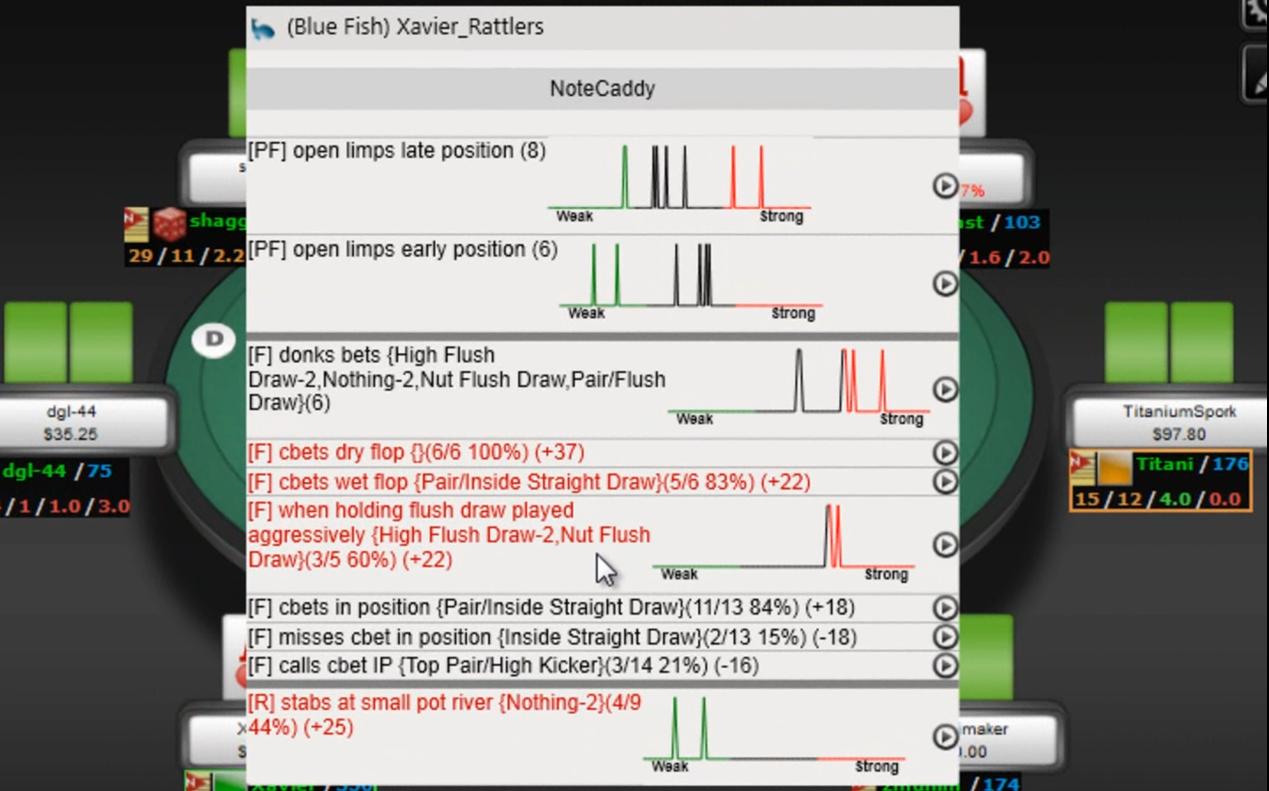
To give you a concrete example, you can create a note to calculate the number of times an opponent will you check-raise on a paired board kind of 2-2-5.
Then you have the number of times he did. This note will be taken to all opponents. Ideal for those who buy bank hands. You can take notes manually, but you can not review 1 million hands to know when this type of opponent check-raise bluff a paired board!
For more information on NoteCaddy, you can read the article written on our website:
PokerCollectif NoteCaddy review!
KeePass

Today, we have passwords for all your email account, your access to the various forums, your poker accounts. It is impossible to remember all your passwords, so that many use a single password for most of their accounts. But what if one of your accounts was hacked? If a security flaw on one of the many sites you frequent was discovered by a hacker? The latter may have access to most of your accounts.
In addition, a word actually secure password should contain uppercase and lowercase letters, digits, special symbols in addition to not end up in a dictionary! As well say that hold hundreds of random passwords within the impossible!
Also, if you have a keylogger on your computer, a hacker could know exactly what you type. When you manually enter your passwords, you are not safer!
So if nothing is really safe, what to do? This KeePass between the ideal solution to generate and store your passwords safely.
This is a free solution, very safe, very lightweight, easy to use and compatible with virtually all platforms, from Windows Liux, OS X iPhone, Blackberry to Android, etc..
To download KeePass: KeePass Download!
If you have any questions about any of these programs you can use our forums to ask questions!
You can also watch this video introduction for each software discussed in this article!
Use the thread associated with this item: Beginner Strategy: Presentation of some important software!
-
Hold'em Manager - Changes for better results!Next >